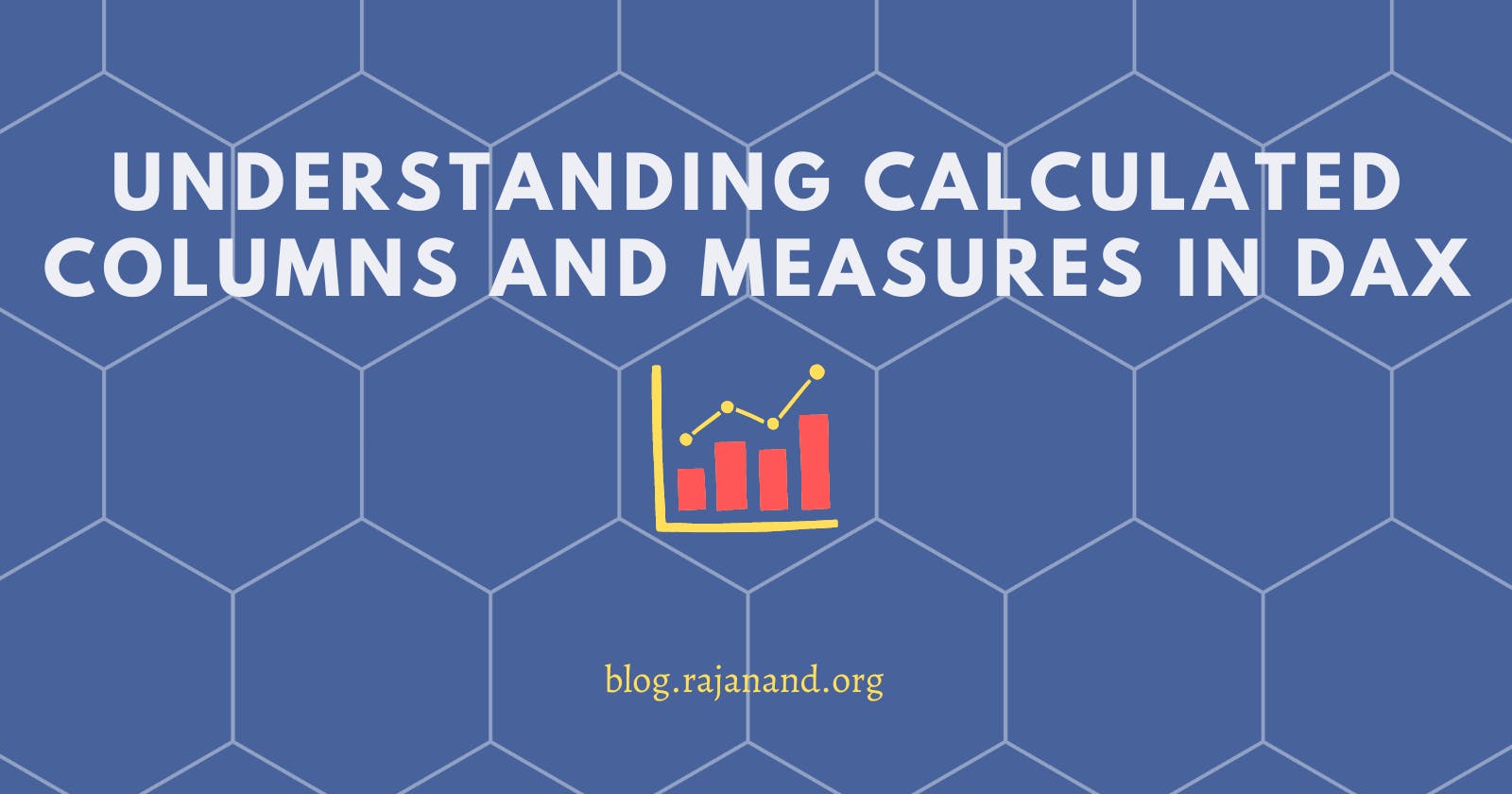When working with data in Power BI or other analytical tools, creating calculations on the fly can be essential to understanding and making sense of the data. This is where calculated columns and measures come into play. These two features in DAX can help transform raw data into actionable insights, but it's essential to understand the differences between them and when to use each one.
What are Calculated Columns?
Calculated columns are created within a data model and contain a formula that is evaluated for each row in the table. They are static and do not change based on any user interaction or filters. Calculated columns can be used to create new columns or modify existing ones by defining a formula that derives a value from other columns in the same row or in other tables in the data model.
For example, let's say you have a sales table with columns for sales amount and tax rate. You can create a calculated column to calculate the total amount including tax using the formula: =Sales[SalesAmount]*(1+Sales[TaxRate]). This will create a new column in the table with the total sales amount including tax for each row.
What are Measures?
Measures, on the other hand, are dynamic calculations that are based on aggregations of data. They are not stored within the data model like calculated columns and are evaluated at query time, which means they can respond to user interaction and filters. Measures are used to perform calculations such as sums, averages, counts, and ratios based on the selected data.
For example, let's say you have a sales table with columns for sales amount, and you want to calculate the total sales amount for a specific date range. You can create a measure with the formula: =SUM(Sales[SalesAmount]). This will calculate the sum of the sales amount for the selected date range.
Differences between Calculated Columns and Measures
The main difference between calculated columns and measures is the way they are evaluated and stored in the data model. Calculated columns are static and computed when the data model is loaded, while measures are dynamic and evaluated at query time. This means that calculated columns can slow down the performance of the data model if there are too many of them, while measures have a minimal impact on performance.
Another key difference is that calculated columns are useful for creating new columns or modifying existing ones, while measures are used to aggregate data and perform calculations on them. In other words, calculated columns are used to define new data elements, while measures are used to compute values based on existing data.
When to use Calculated Columns vs. Measures
The choice between calculated columns and measures depends on the purpose of the calculation and the nature of the data. Calculated columns are useful when you want to add new columns to the data model or modify existing ones based on a static formula. They are also useful when you want to join tables based on a calculated value.
On the other hand, measures are useful when you want to perform aggregations or calculations based on user interaction and filters. They are also useful when you want to display the results in a visual, such as a chart or table.
Conclusion
In summary, calculated columns and measures are two essential concepts in DAX that enable users to manipulate and analyze data in Power BI. Calculated columns add new columns to the data model, while measures calculate results based on aggregations of existing columns.
If you have liked this post, you may also my other blog posts.